Save over 50%
Select the best Discount Package for you.
Dainik Jagran (Delhi + NCR + Haryana + Punjab + J&K + HP)
3088 21% OFF
2426
Price per 6 Lines
Delhi+NCR (Times of India(Weekday) + Property Times(Saturday) + Sunday Times + Navbharat Times(Sunday) + Economic Times(Friday) + Sandhya Times )
7500 38% OFF
4650
Price per 5 Lines
Delhi+NCR (Times of India(Weekday) + Navbharat Times(Sunday) + Economic Times(Friday) + Property Times(Saturday) + Sunday Times ) -- ONLY RENTAL / TO-LET ADS ALLOWED
7200 65% OFF
2500
Price per 5 Lines
Hindustan Times Delhi + NCR (Saturday + Sunday) + Hindustan(Friday + Sunday)+ Classified Special (Thursday) + Mint (Wednesday) -- This Package is Only Allowed For RENT & TO-LET Ads Only
5100 34% OFF
3350
Price per 5 Lines
Have A Specific Newspaper In Mind ?
Select Your Newspaper :
| Newspaper Logo | Newspaper Name | Circulation | Ad Rates starting from |
|---|---|---|---|
 |
Times of India | 1,132,235 copies | Rs.
2,500 / 5 Lines BOOK NOW |
 |
Hindustan Times | 840,464 copies | Rs.
3,600 / 5 Lines BOOK NOW |
 |
Navbharat Times | 641,743 copies | Rs.
1,800 / 5 Lines BOOK NOW |
 |
Dainik Jagran | 462,502 copies | Rs.
1,533 / 6 Lines BOOK NOW |
 |
Punjab Kesari | 355,647 copies | Rs.
900 / 25 Words BOOK NOW |
 |
Hindustan | 286,799 copies | Rs.
1,500 / 5 Lines BOOK NOW |
 |
Amar Ujala | 206,433 copies | Rs.
1,000 / 25 Words BOOK NOW |
 |
Indian Express | 140,000 copies | Rs.
230 / 20 Words BOOK NOW |
 |
Economic Times | 138,505 copies | Rs.
1,200 / 5 Lines BOOK NOW |
 |
Hindu | 87,661 copies | Rs.
290 / 2 Lines BOOK NOW |
 |
Rashtriya Sahara | 87,217 copies | Rs.
400 / 25 Words BOOK NOW |
 |
Jansatta | 75,000 copies | Rs.
135 / 20 Words BOOK NOW |
 |
Tribune | 65,786 copies | Rs.
630 / 15 Words BOOK NOW |
 |
Dainik Bhaskar | 38,020 copies | Rs.
1,100 / 20 Words BOOK NOW |
 |
Sandhya Times | 27,318 copies | Rs.
300 / 5 Lines BOOK NOW |
 |
Financial Express | 27,000 copies | Rs.
185 / 20 Words BOOK NOW |
 |
Dainik Tribune | 25,000 copies | Rs.
315 / 15 Words BOOK NOW |
 |
Malayala Manorama | 14,234 copies | Rs.
902 / 11 Words BOOK NOW |
 |
Statesman | 7,815 copies | Rs.
560 / 16 Words BOOK NOW |
 |
Business Line | 7,050 copies | Rs.
310 / 2 Lines BOOK NOW |
 |
Dinakaran | 3,523 copies | Rs.
225 / 4 Lines BOOK NOW |
 |
Dainik Savera Times | 1,000 copies | Rs.
480 / 20 Words BOOK NOW |
F.A.Q
Frequently Asked Questions

We are India's Largest Newspaper Ad Booking Platform
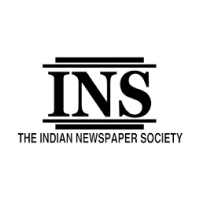
INS Accredited
We enjoy full accreditation by the Indian newspaper society authorizing us to successfully publish ads in all leading newspapers.
3 Lakh+ Customers
We have served over 3lakh + happy customers & enjoy being one of the leading platforms for Indian customers.
Lowest ad cost
We provide different offers and promotional packages to ensure you get the best cheapest rates and responses to fulfill your advertising need.
Reasons
Why Book To Rent Ad in Delhi Newspapers?
Do you have a property or a portion thereof, such as a room or a floor, that you do not use and would rather offer on rent? Millions of people today prefer to rent houses or office spaces because of financial constraints or for temporary accommodation. Sometimes it makes more sense to rent a property or premises rather than purchase one. For example, people with transferable jobs would prefer to rent a house rather than buy one because their tenure in a particular city is not always certain.
Very often, people require a house urgently, such as while their original house is undergoing renovation or repair, or when they have just moved to a new city and require temporary accommodation before they can move into a house of their own. For such people, the availability of houses on rent is a huge boon. Not only does renting a property provide accommodation, it is also a source of income for the property owner.
The advantages of booking to rent ads in Delhi newspapers are immense, and they include:
-
Helps Find Accommodation
- Rental advertisements in newspapers help people find accommodation that best suits their requirements.
-
Potential Income Source
- Advertising a property in a newspaper increases the prospect of getting customers, which in turn translates to income for the property owner.
-
Convenience and Wide Reach
- Newspapers are widely read in India and people in need of housing will look for available properties in newspapers.
Book your to rent ads in Delhi newspapers through releaseMyAd and get your property listing viewed by the maximum number of people in Delhi and increase the likelihood of getting customers. releaseMyAd helps you maximise your reach and target property seekers in Delhi. With its vast expertise and years of experience in the industry, as well as a pan-India network, releaseMyAd guarantees you the lowest rates for your ad requirements.
Select Discout Package
Dainik Jagran (Delhi + NCR + Haryana + Punjab + J&K + HP)
3088 21% OFF
2426
Price per 6 Lines
Delhi+NCR (Times of India(Weekday) + Property Times(Saturday) + Sunday Times + Navbharat Times(Sunday) + Economic Times(Friday) + Sandhya Times )
7500 38% OFF
4650
Price per 5 Lines
Delhi+NCR (Times of India(Weekday) + Navbharat Times(Sunday) + Economic Times(Friday) + Property Times(Saturday) + Sunday Times ) -- ONLY RENTAL / TO-LET ADS ALLOWED
7200 65% OFF
2500
Price per 5 Lines
Hindustan Times Delhi + NCR (Saturday + Sunday) + Hindustan(Friday + Sunday)+ Classified Special (Thursday) + Mint (Wednesday) -- This Package is Only Allowed For RENT & TO-LET Ads Only
5100 34% OFF
3350
Price per 5 Lines
Select Newspaper
| Newspaper Name | Ad Rates | Book |
|---|---|---|
| Times of India 1,132,235 copies |
Rs.2,500 per / 5 Lines |
Book Now |
| Hindustan Times 840,464 copies |
Rs.3,600 per / 5 Lines |
Book Now |
| Navbharat Times 641,743 copies |
Rs.1,800 per / 5 Lines |
Book Now |
| Dainik Jagran 462,502 copies |
Rs.1,533 per / 6 Lines |
Book Now |
| Punjab Kesari 355,647 copies |
Rs.900 per / 25 Words |
Book Now |
| Hindustan 286,799 copies |
Rs.1,500 per / 5 Lines |
Book Now |
| Amar Ujala 206,433 copies |
Rs.1,000 per / 25 Words |
Book Now |
| Indian Express 140,000 copies |
Rs.230 per / 20 Words |
Book Now |
| Economic Times 138,505 copies |
Rs.1,200 per / 5 Lines |
Book Now |
| Hindu 87,661 copies |
Rs.290 per / 2 Lines |
Book Now |
| Rashtriya Sahara 87,217 copies |
Rs.400 per / 25 Words |
Book Now |
| Jansatta 75,000 copies |
Rs.135 per / 20 Words |
Book Now |
| Tribune 65,786 copies |
Rs.630 per / 15 Words |
Book Now |
| Dainik Bhaskar 38,020 copies |
Rs.1,100 per / 20 Words |
Book Now |
| Sandhya Times 27,318 copies |
Rs.300 per / 5 Lines |
Book Now |
| Financial Express 27,000 copies |
Rs.185 per / 20 Words |
Book Now |
| Dainik Tribune 25,000 copies |
Rs.315 per / 15 Words |
Book Now |
| Malayala Manorama 14,234 copies |
Rs.902 per / 11 Words |
Book Now |
| Statesman 7,815 copies |
Rs.560 per / 16 Words |
Book Now |
| Business Line 7,050 copies |
Rs.310 per / 2 Lines |
Book Now |
| Dinakaran 3,523 copies |
Rs.225 per / 4 Lines |
Book Now |
| Dainik Savera Times 1,000 copies |
Rs.480 per / 20 Words |
Book Now |

We are India's Largest Newspaper Ad Booking Platform
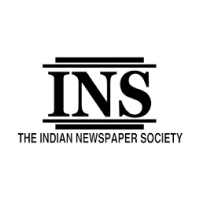
INS Accredited
3 Lakh+ Customers
Lowest ad cost
Next-day release
Why Book To Rent Ad in Delhi Newspapers?
Do you have a property or a portion thereof, such as a room or a floor, that you do not use and would rather offer on rent? Millions of people today prefer to rent houses or office spaces because of financial constraints or for temporary accommodation. Sometimes it makes more sense to rent a property or premises rather than purchase one. For example, people with transferable jobs would prefer to rent a house rather than buy one because their tenure in a particular city is not always certain.
Very often, people require a house urgently, such as while their original house is undergoing renovation or repair, or when they have just moved to a new city and require temporary accommodation before they can move into a house of their own. For such people, the availability of houses on rent is a huge boon. Not only does renting a property provide accommodation, it is also a source of income for the property owner.
The advantages of booking to rent ads in Delhi newspapers are immense, and they include:
-
Helps Find Accommodation
- Rental advertisements in newspapers help people find accommodation that best suits their requirements.
-
Potential Income Source
- Advertising a property in a newspaper increases the prospect of getting customers, which in turn translates to income for the property owner.
-
Convenience and Wide Reach
- Newspapers are widely read in India and people in need of housing will look for available properties in newspapers.
Book your to rent ads in Delhi newspapers through releaseMyAd and get your property listing viewed by the maximum number of people in Delhi and increase the likelihood of getting customers. releaseMyAd helps you maximise your reach and target property seekers in Delhi. With its vast expertise and years of experience in the industry, as well as a pan-India network, releaseMyAd guarantees you the lowest rates for your ad requirements.

