

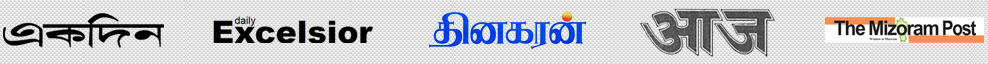
3 easy steps.
How to book a Computers Ad ?

Select Newspaper
Select from over 280+ newspapers available.

Compose Ad
Enter the details of the ad in the next page.

Make Payment
Complete payment online and hassle free.
Step 1
Start booking your Computers Ad
F.A.Q
Frequently Asked Questions

We are India's Largest Newspaper Ad Booking Platform
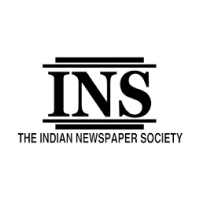
INS Accredited
We enjoy full accreditation by the Indian newspaper society authorizing us to successfully publish ads in all leading newspapers.
3 Lakh+ Customers
We have served over 3lakh + happy customers & enjoy being one of the leading platforms for Indian customers.
Lowest ad cost
We provide different offers and promotional packages to ensure you get the best cheapest rates and responses to fulfill your advertising need.
Reasons
Why Book Computers Ad in Newspapers?
Computers are an integral part of our professional and personal lives today. The sale of computers and associated components, as well as software and computer furniture and fixtures, is booming today, and the demand for computers is only set to grow.
Here is why you should book your computers ads in newspapers:
-
Provides Information
- Computers advertisements serve to inform the public of the availability of computers for sale, installation and repair services, and so on.
-
Attracts Customers
- Computers advertisements in newspapers help to attract customers as they target a large number of people.
-
Builds Business Relationships
- Computers advertisements connect sellers and service providers with customers, thereby helping to create lasting business relationships.
-
Stimulates the Market for Used Goods
- Through computers advertisements in newspapers, people can sell their used computers, hardware and other equipment that are still in usable condition, in turn helping people who want to buy computers and computer parts at low prices.
-
Wide Reach of Newspapers
- In India, a large number of people read newspapers in cities and villages across the country. Newspapers are read by people from all walks of life.
How to Book Computers Advertisement In Newspapers?
Now Booking Computers ads in Newspapers Made as Easy as a Few Clicks of the Mouse:
- releaseMyAd has always aimed at simplifying Newspaper Advertising for all our privileged existing and future clients. So to begin the booking of your advertisement, you first need to visit releaseMyAd.com, then you need to choose the ad type as Display Classified and proceed to choose the category as Computers.
- After which you can review the rates in per sq.cm unit and then create your ad with the help of online design templates. You can also upload your own advertisement in the Compose Ad section, specify the ad size to avoid any hassles while booking the ad.
- As you are done with creating your advertisement, you must mention or choose the preferred release dates, review the exact cost of your advertisement in the Preview Your Booking Details section. Then you can choose the preferred payment mode as per your convenience, which include both online and offline payment options. You can choose to pay via Credit/Debit Card, Net Banking, Cash/Cheque Deposit, NEFT (Online Cash Transfer) and Cash Collection.
For more details and answers on booking Computers Ads in any Newspaper, visit the Computers FAQ Section.
ReleaseMyAd-the largest online Newspaper Ad Booking Agency of India, has implemented the simplest online ad Booking process. You can now book and release your Computers Ad adverts in 3 easy steps online.
- The first step requires you to visit releaseMyAd.com choose the ad type as Classified Text, which will direct you to the Category selection page, where you need to choose the “Computers” as the category and proceed to select the Newspaper. As you choose the newspaper, you can review the rates and the packages associated with the newspaper and category, based on different editions.
- The next page, is the Compose Ad page, where you can type in your ad matter and highlight it, if need be, with ticks, bold letters, colour highlights etc. The need for ad highlights is often quite helpful in locating your own Computers advertisement. You can also get a glimpse of your ad before it is printed with the help of the Live Ad Preview Feature, exclusively at releaseMyAd.
- In the last section, which is the Dates & Payment section, you must confirm the ad release dates and finally proceed to the payment section. We offer both online and offline payment options, so that you can make the ad payment as per your convenience. The payment modes include Debit/Credit Card, Net Banking, NEFT (Online Money Transfer), Cheque/Cash Deposit, Demand Draft and Cash Collection.
Book Computers Ads for any Newspaper instantly.
Instant Ad Booking
Find the cheapest newspaper anywhere in India in 30+ languages.
Free Ad Designing
Ad Designing is complementary! No additional cost.
Flexible Deadline
Book anytime anywhere with instant support for next day release.
Cost Effective
Book your Advertisement at Lowest Rates. Discounts available in all Newspapers.
3 easy steps.
How to book a Computers Ad ?

Select Newspaper
Select from over 280+ newspapers available.

Compose Ad
Enter the details of the ad in the next page.

Make Payment
Complete payment online and hassle free.
Step 1
Book an Ad today !
F.A.Q
Frequently Asked Questions1

We are India's Largest Newspaper Ad Booking Platform
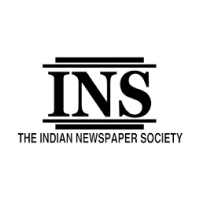
INS Accredited
3 Lakh+ Customers
Next-day release
Lowest ad cost
Reasons
Why Book Computers Ad in Newspapers?
Computers are an integral part of our professional and personal lives today. The sale of computers and associated components, as well as software and computer furniture and fixtures, is booming today, and the demand for computers is only set to grow.
Here is why you should book your computers ads in newspapers:
-
Provides Information
- Computers advertisements serve to inform the public of the availability of computers for sale, installation and repair services, and so on.
-
Attracts Customers
- Computers advertisements in newspapers help to attract customers as they target a large number of people.
-
Builds Business Relationships
- Computers advertisements connect sellers and service providers with customers, thereby helping to create lasting business relationships.
-
Stimulates the Market for Used Goods
- Through computers advertisements in newspapers, people can sell their used computers, hardware and other equipment that are still in usable condition, in turn helping people who want to buy computers and computer parts at low prices.
-
Wide Reach of Newspapers
- In India, a large number of people read newspapers in cities and villages across the country. Newspapers are read by people from all walks of life.
How to Book Computers Advertisement In Newspapers?
Now Booking Computers ads in Newspapers Made as Easy as a Few Clicks of the Mouse:
- releaseMyAd has always aimed at simplifying Newspaper Advertising for all our privileged existing and future clients. So to begin the booking of your advertisement, you first need to visit releaseMyAd.com, then you need to choose the ad type as Display Classified and proceed to choose the category as Computers.
- After which you can review the rates in per sq.cm unit and then create your ad with the help of online design templates. You can also upload your own advertisement in the Compose Ad section, specify the ad size to avoid any hassles while booking the ad.
- As you are done with creating your advertisement, you must mention or choose the preferred release dates, review the exact cost of your advertisement in the Preview Your Booking Details section. Then you can choose the preferred payment mode as per your convenience, which include both online and offline payment options. You can choose to pay via Credit/Debit Card, Net Banking, Cash/Cheque Deposit, NEFT (Online Cash Transfer) and Cash Collection.
For more details and answers on booking Computers Ads in any Newspaper, visit the Computers FAQ Section.
ReleaseMyAd-the largest online Newspaper Ad Booking Agency of India, has implemented the simplest online ad Booking process. You can now book and release your Computers Ad adverts in 3 easy steps online.
- The first step requires you to visit releaseMyAd.com choose the ad type as Classified Text, which will direct you to the Category selection page, where you need to choose the “Computers” as the category and proceed to select the Newspaper. As you choose the newspaper, you can review the rates and the packages associated with the newspaper and category, based on different editions.
- The next page, is the Compose Ad page, where you can type in your ad matter and highlight it, if need be, with ticks, bold letters, colour highlights etc. The need for ad highlights is often quite helpful in locating your own Computers advertisement. You can also get a glimpse of your ad before it is printed with the help of the Live Ad Preview Feature, exclusively at releaseMyAd.
- In the last section, which is the Dates & Payment section, you must confirm the ad release dates and finally proceed to the payment section. We offer both online and offline payment options, so that you can make the ad payment as per your convenience. The payment modes include Debit/Credit Card, Net Banking, NEFT (Online Money Transfer), Cheque/Cash Deposit, Demand Draft and Cash Collection.

