

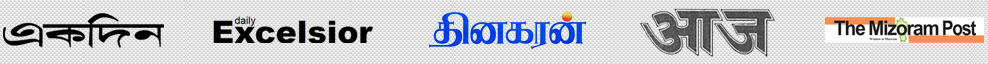
3 easy steps.
How to book a To Rent Ad ?

Select Newspaper
Select from over 280+ newspapers available.

Compose Ad
Enter the details of the ad in the next page.

Make Payment
Complete payment online and hassle free.
Step 1
Start booking your To Rent Ad
F.A.Q
Frequently Asked Questions

We are India's Largest Newspaper Ad Booking Platform
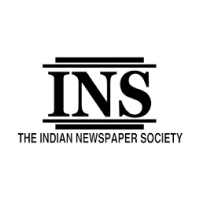
INS Accredited
We enjoy full accreditation by the Indian newspaper society authorizing us to successfully publish ads in all leading newspapers.
3 Lakh+ Customers
We have served over 3lakh + happy customers & enjoy being one of the leading platforms for Indian customers.
Lowest ad cost
We provide different offers and promotional packages to ensure you get the best cheapest rates and responses to fulfill your advertising need.
Reasons
Why Book To Rent Ad in Newspapers?
Sometimes it makes more sense to rent a property or premises than to purchase one. Here is why should book your to rent ads in newspapers:
-
Provides Information
- To rent ads contain information about houses, office or commercial spaces or premises that are available for rent.
-
Helps Find Accommodation
- To rent advertisements in newspapers help people find a place to stay that best suits their requirements and budget.
-
Helps Fruitfully Utilise Spare Premises
- If someone owns a property that is not being used, giving it out on rent allows the property to be used efficiently by some.
-
Potential Income Source
- Advertising a property or premises in a newspaper increases the prospect of getting customers, which in turn translates to income for the property owner.
-
Wide Reach of Newspapers
- Newspapers are read by a large number of people across the length and breadth of the country and are read by people from all walks of life.
How to Book To Rent Advertisement In Newspapers?
Publishing To Rent Classified Text ads in Newspapers Made as Easy at your fingertrips:
ReleaseMyAd-the largest online Newspaper Ad Booking Agency of India, has implemented the simplest online ad Booking process. You can now book and release your To Rent Ad adverts in 3 easy steps online.
- The first step requires you to visit releaseMyAd.com choose the ad type as Classified Text, which will direct you to the Category selection page, where you need to choose the “To Rent” as the category and proceed to select the Newspaper. As you choose the newspaper, you can review the rates and the packages associated with the newspaper and category, based on different editions.
- The next page, is the Compose Ad page, where you can type in your ad matter and highlight it, if need be, with ticks, bold letters, colour highlights etc. The need for ad highlights is often quite helpful in locating your own To Rent advertisement. You can also get a glimpse of your ad before it is printed with the help of the Live Ad Preview Feature, exclusively at releaseMyAd.
- In the last section, which is the Dates & Payment section, you must confirm the ad release dates and finally proceed to the payment section. We offer both online and offline payment options, so that you can make the ad payment as per your convenience. The payment modes include Debit/Credit Card, Net Banking, NEFT (Online Money Transfer), Cheque/Cash Deposit, Demand Draft and Cash Collection.
Now Booking To Rent Claasified Display ads in Newspapers Made as Easy as a Few Clicks of the Mouse:
- releaseMyAd has always aimed at simplifying Newspaper Advertising for all our privileged existing and future clients. So to begin the booking of your advertisement, you first need to visit releaseMyAd.com, then you need to choose the ad type as Display Classified and proceed to choose the category as To Rent.
- After which you can review the rates in per sq.cm unit and then create your ad with the help of online design templates. You can also upload your own advertisement in the Compose Ad section, specify the ad size to avoid any hassles while booking the ad.
- As you are done with creating your advertisement, you must mention or choose the preferred release dates, review the exact cost of your advertisement in the Preview Your Booking Details section. Then you can choose the preferred payment mode as per your convenience, which include both online and offline payment options. You can choose to pay via Credit/Debit Card, Net Banking, Cash/Cheque Deposit, NEFT (Online Cash Transfer) and Cash Collection.
Book To Rent Ads for any Newspaper instantly.
Instant Ad Booking
Find the cheapest newspaper anywhere in India in 30+ languages.
Free Ad Designing
Ad Designing is complementary! No additional cost.
Flexible Deadline
Book anytime anywhere with instant support for next day release.
Cost Effective
Book your Advertisement at Lowest Rates. Discounts available in all Newspapers.
3 easy steps.
How to book a To Rent Ad ?

Select Newspaper
Select from over 280+ newspapers available.

Compose Ad
Enter the details of the ad in the next page.

Make Payment
Complete payment online and hassle free.
Step 1
Book an Ad today !
F.A.Q
Frequently Asked Questions1

We are India's Largest Newspaper Ad Booking Platform
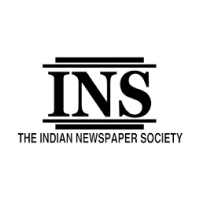
INS Accredited
3 Lakh+ Customers
Next-day release
Lowest ad cost
Reasons
Why Book To Rent Ad in Newspapers?
Sometimes it makes more sense to rent a property or premises than to purchase one. Here is why should book your to rent ads in newspapers:
-
Provides Information
- To rent ads contain information about houses, office or commercial spaces or premises that are available for rent.
-
Helps Find Accommodation
- To rent advertisements in newspapers help people find a place to stay that best suits their requirements and budget.
-
Helps Fruitfully Utilise Spare Premises
- If someone owns a property that is not being used, giving it out on rent allows the property to be used efficiently by some.
-
Potential Income Source
- Advertising a property or premises in a newspaper increases the prospect of getting customers, which in turn translates to income for the property owner.
-
Wide Reach of Newspapers
- Newspapers are read by a large number of people across the length and breadth of the country and are read by people from all walks of life.
How to Book To Rent Advertisement In Newspapers?
Publishing To Rent Classified Text ads in Newspapers Made as Easy at your fingertrips:
ReleaseMyAd-the largest online Newspaper Ad Booking Agency of India, has implemented the simplest online ad Booking process. You can now book and release your To Rent Ad adverts in 3 easy steps online.
- The first step requires you to visit releaseMyAd.com choose the ad type as Classified Text, which will direct you to the Category selection page, where you need to choose the “To Rent” as the category and proceed to select the Newspaper. As you choose the newspaper, you can review the rates and the packages associated with the newspaper and category, based on different editions.
- The next page, is the Compose Ad page, where you can type in your ad matter and highlight it, if need be, with ticks, bold letters, colour highlights etc. The need for ad highlights is often quite helpful in locating your own To Rent advertisement. You can also get a glimpse of your ad before it is printed with the help of the Live Ad Preview Feature, exclusively at releaseMyAd.
- In the last section, which is the Dates & Payment section, you must confirm the ad release dates and finally proceed to the payment section. We offer both online and offline payment options, so that you can make the ad payment as per your convenience. The payment modes include Debit/Credit Card, Net Banking, NEFT (Online Money Transfer), Cheque/Cash Deposit, Demand Draft and Cash Collection.
Now Booking To Rent Claasified Display ads in Newspapers Made as Easy as a Few Clicks of the Mouse:
- releaseMyAd has always aimed at simplifying Newspaper Advertising for all our privileged existing and future clients. So to begin the booking of your advertisement, you first need to visit releaseMyAd.com, then you need to choose the ad type as Display Classified and proceed to choose the category as To Rent.
- After which you can review the rates in per sq.cm unit and then create your ad with the help of online design templates. You can also upload your own advertisement in the Compose Ad section, specify the ad size to avoid any hassles while booking the ad.
- As you are done with creating your advertisement, you must mention or choose the preferred release dates, review the exact cost of your advertisement in the Preview Your Booking Details section. Then you can choose the preferred payment mode as per your convenience, which include both online and offline payment options. You can choose to pay via Credit/Debit Card, Net Banking, Cash/Cheque Deposit, NEFT (Online Cash Transfer) and Cash Collection.

